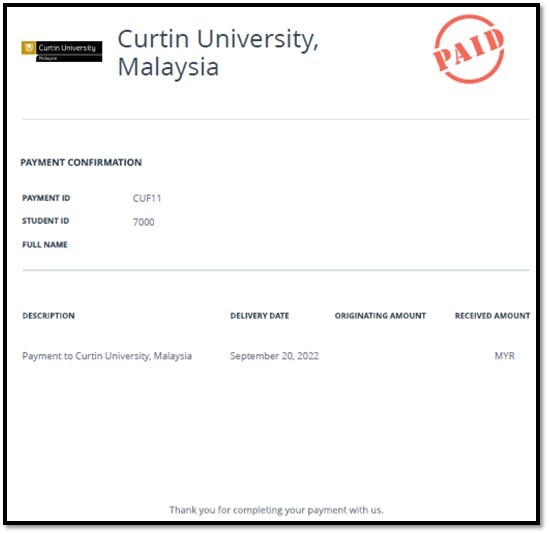Mode of payment
- To begin payment, please log in to Residence Portal
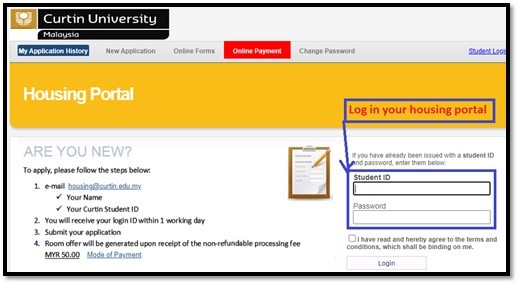
2. Select “Online Payment”, confirm your payment items and click “Make Payment” to proceed
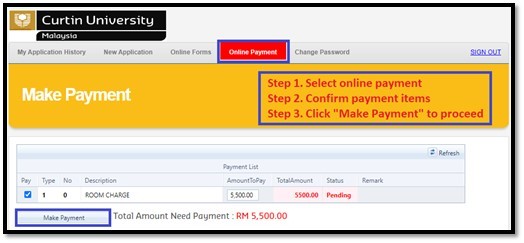
3. You can choose one of the payment methods provided
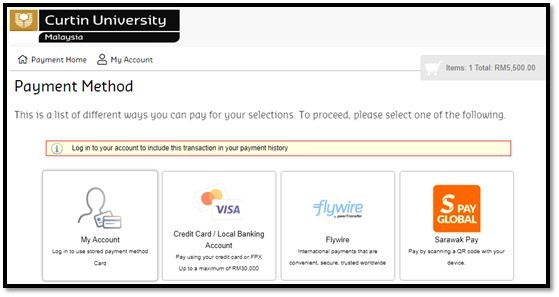
4. Once payment is completed, the page will pop up
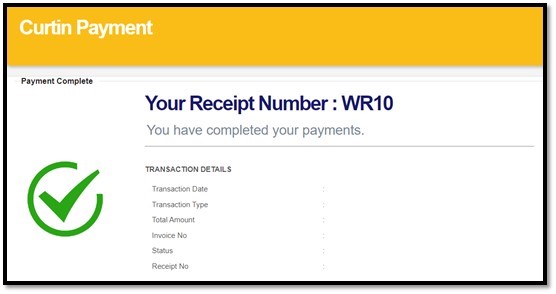
5. Official receipt will be sent directly to the payee via e-mail.